Kane's Wrath Launch Error Troubleshoot
“In the name of Kane!”
— Command & Conquer
Prologue
I’m being sentimental here, you can jump to the next section. 😖
“Welcome back, Commander”
About three years ago, I bought the Command & Conquer™ Ultimate Collection. Although I’ve played Red Alert 2 since I was little, it is the first time I purchased a legal copy of the game. At first, I just want to have Red Alert 2, and of course its expansion Yuri’s Revenge, but why not try something new?
So I tried Red Alert 3, which is not what I expected. It does have fancy effects in game, but it lost it essence as a sequel to Red Alert 2.
Then, it comes to Tiberian Sun. Old game, truly made by Westwood Studios. Despite the in-convenient control, it really surprised me. It has subterrain units, trains, and even tunnels!
After that, I’m intrigued by the story of Command & Conquer, so I continued with Renegade. Well, FPS is not my type. Besides, the image quality is really low and I got a little dizzy.
Finally, it comes to Command & Conquer 3. At first sight I see the GDI barrack, the polygon geometry, I thought, “this is cheap.” Then the rifleman squad, I thought, “units in squad?” But give it a try, don’t waste the money. When I start the campaign, I say, “Hey, that’s what I’m talking about!” This is truly what Command & Conquer series should be: the realistic artistic style, distinguishable units, the exciting voices (especially Nod faction’s). Yeah, awesome!
However, some terrible things happened recently.
Ka-Boom!💥
One day, when I started Kane’s Wrath, the game crashed after the EA logo splash, which says Direct3D error.
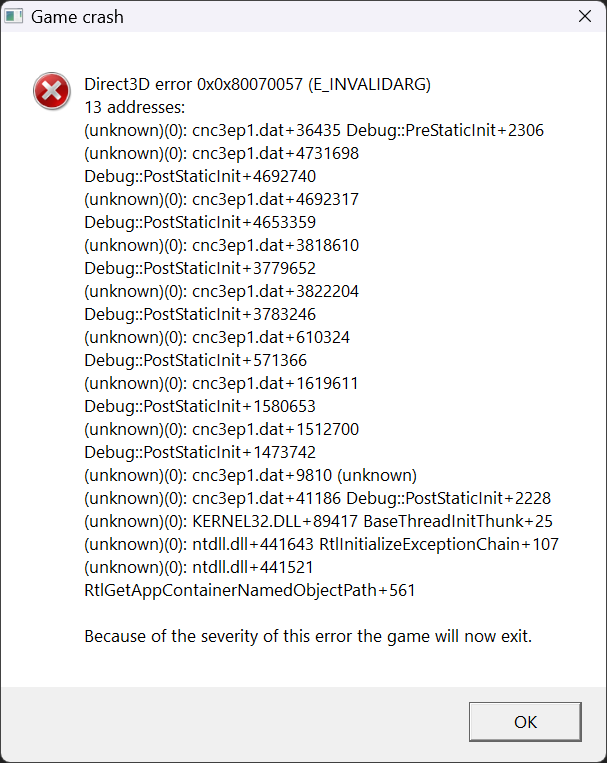
I use Windows 11 Pro, and I haven’t expected any Direct3D related error now and before. And if so, it should prompt long ago. I tried to re-install Direct3D, but it doesn’t work.
Then, I repaired the game in EA Desktop App, and another ridiculous error occurred. What the?
I neglected one step between repairing and launching with EA, guess what? 😥
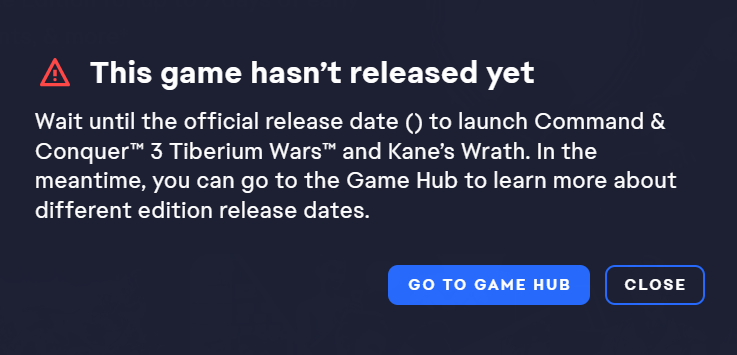
And again, answers from EA staff on the forum helped not.
In this post, I’m going to lead you through these two errors, and talk about the best setup to play Command & Conquer 3: Kane’s Wrath.
Troubleshoot
Direct3D error
It seems only Kane’s Wrath has this problem, Tiberium Wars doesn’t suffer from this.
To put it short, it is caused by improper anti-aliasing configuration in game.
The symptom is that, you can launch the game, see the EA logo, then BOOM, game crashed with that dialogue (background music continues though). When you re-install the game, or repair the game, then launch again in EA, it may lost its configuration and start up with resolution 800 × 600 with video quality set to Low. Surprisingly, the error disappears! From this, we can determine it is some quality configuration caused the error.
The solution is simple enough, turn off anti-aliasing in game. Other configuration are not affected, so as high as you can.

Interestingly, Tiberium Wars has four-level anti-aliasing while Kane’s Wrath only have one.
But you may ask, my game can’t even launch, how to reach the options menu? Here is the solution.
If you only use EA to launch the game, the profile is located under:
1 | C:\Users\{Username}\AppData\Roaming\Command & Conquer 3 Kane's Wrath\Profiles |
If you use The Ultimate Collection Fixed Launchers made by Medstar, then there will be two folders, and the actual profile is located under:
1 | C:\Users\{Username}\AppData\Roaming\Command and Conquer 3 Kanes Wrath\Profiles |
Based on your situation, go to one of the directory and you’ll find a folder with your name in game, which contains Options.ini. This file contains configurations you see in the game options settings, open and edit it.
Find AntiAliasingLOD entry and change it to 0. LOD stands for Level Of Detail.
1 | AntiAliasingLOD = 0 |
If you once use “Graphics Presets” in game, which is set to “Ultra High”, then you’ll probably not seeing a explicit AntiAliasingLOD entry. This case, find StaticGameLOD entry, and change it to VeryLow, which is the default value of IdealStaticGameLOD. This will set all details to VeryLow, and you can manually set them to UltraHigh later in game.
1 | StaticGameLOD = VeryLow |
Tada!🎉Now launch game again and enjoy! I was using Ultra High presets all the time, only have this problem recently.🤔
This game hasn’t released yet
Well, this is really hilarious. Also, put it simple, it is because you are using The Ultimate Collection Fixed Launchers. Not a big deal. I guess it modifies the executable, so if you use that, then don’t launch it with EA.
Play Kane’s Wrath in 2024
By the way, I’d like to mention the perfect combo of utilities to play Kane’s Wrath in 2024, and the years to come.
The Ultimate Collection
First, you should have a legal copy of the game, which should better be the Ultimate Collection from EA. I’m not sure if whether the Steam version works or not. After that, download and install The Ultimate Collection Fixed Launchers made by Medstar. This applies to all games in the Ultimate Collection, so make sure you tick C&C 3.
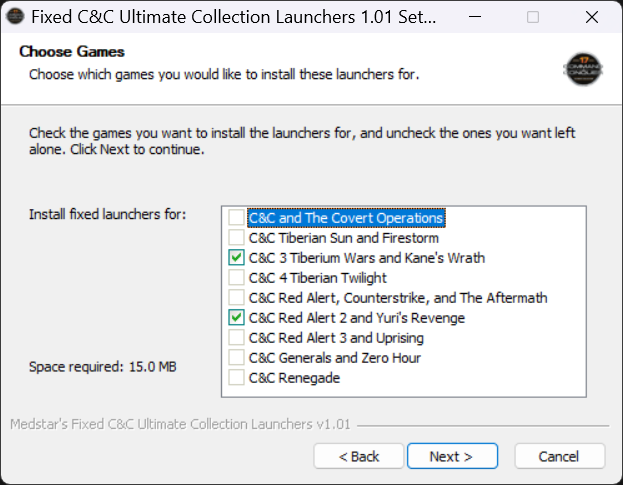
Here I’d like to express my sincere gratitude to Medstar, thank you for making this wonderful tool!😀
The fixed launcher modifies the game, so if you want to uninstall it, use EA application or Steam to repair the game. And also, if you re-install or repair the game for other reasons, you should re-install the fixed launcher.
You might need to launch the game once before installation to let the game initialize some register entries.
However, the fixed launcher may still not work after installation. You need to use the Troubleshooter Tool in Command Post to fix this. See the next section.
Command Post
This requires you to have VPN or proxy. If not, you can manually download and install patches in Kane’s Wrath
Command Post is a helpful manager for Kane’s Wrath, you can download it at KW-UPLOADS. It can help you:
- manage map packs
- easily switch between patches
- manage your replays
- troubleshoot your game
- and many more…
All you need is to register an account. For example, you can easily install the most popular 1.02+ patch and map pack with it. Also, it is recommended to install the 4K mod to further improve the graphics quality.
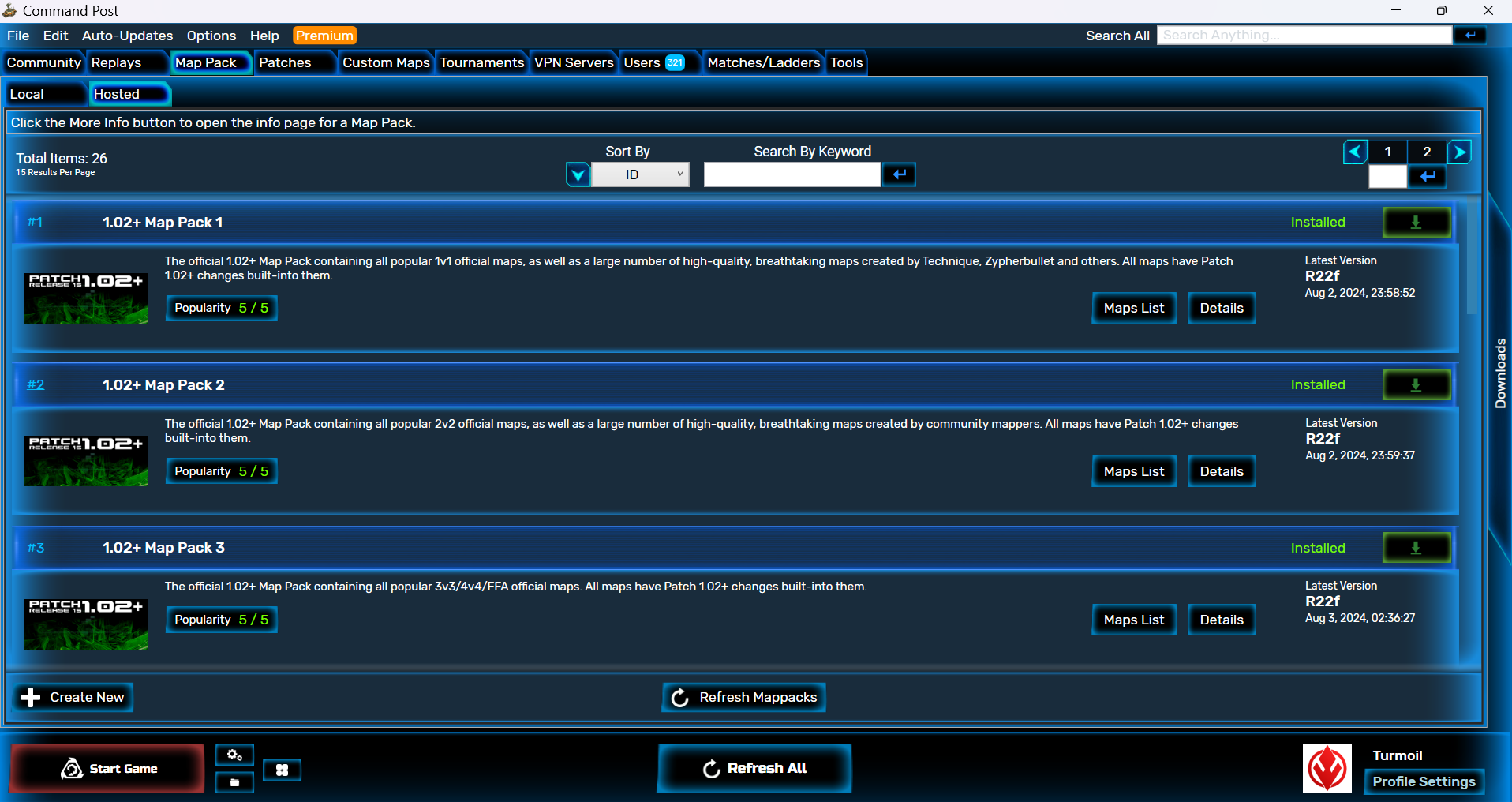
To fix errors in game, you can go “Help > Troubleshooter tool” to launch the KW Troubleshooter. For the fixed launcher, you need to apply “Fix Game Launch Errors”. This fix with the fixed launchers allows you to launch Kane’s Wrath without EA.
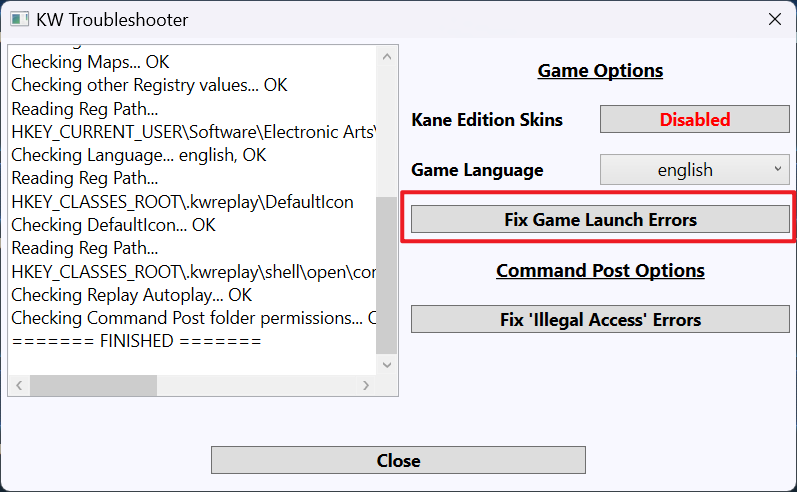
C&C: Online
This requires you to have a VPN server, or using port forward, which is hard to configure. But don’t worry, there is an alternative that I’ll introduce later.
The official server for multi-player online has been shut down, but you can still play with your friends on C&C: Online. Download it from the official page and follow the setup to create your account. For the first time, open C&C: Online and hook Kane’s Wrath, so that it will automatically launch when the game starts. All you need to do is to click Kane’s Wrath on the left panel to continue.
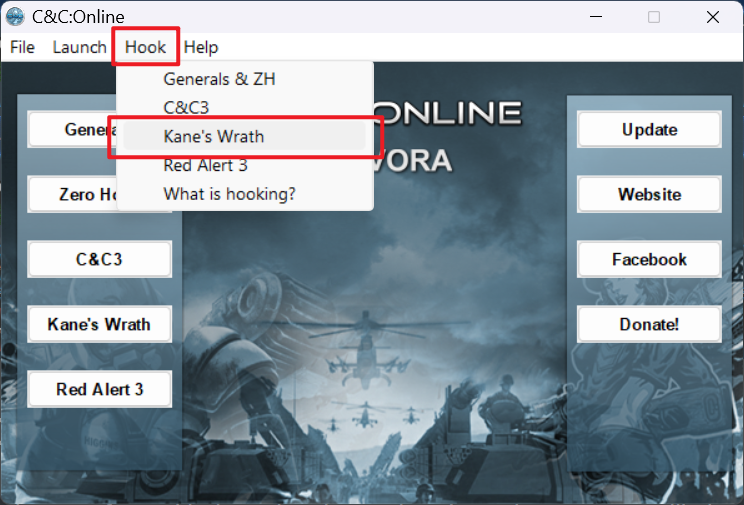
GameRanger
If you can’t use C&C: Online to play online, don’t give up. You can still use GameRanger to play in network. Although the network mode means LAN (Local Area Network), Game Ranger will create a VLAN (Virtual LAN) so that you can still play with your friends anywhere in the world.
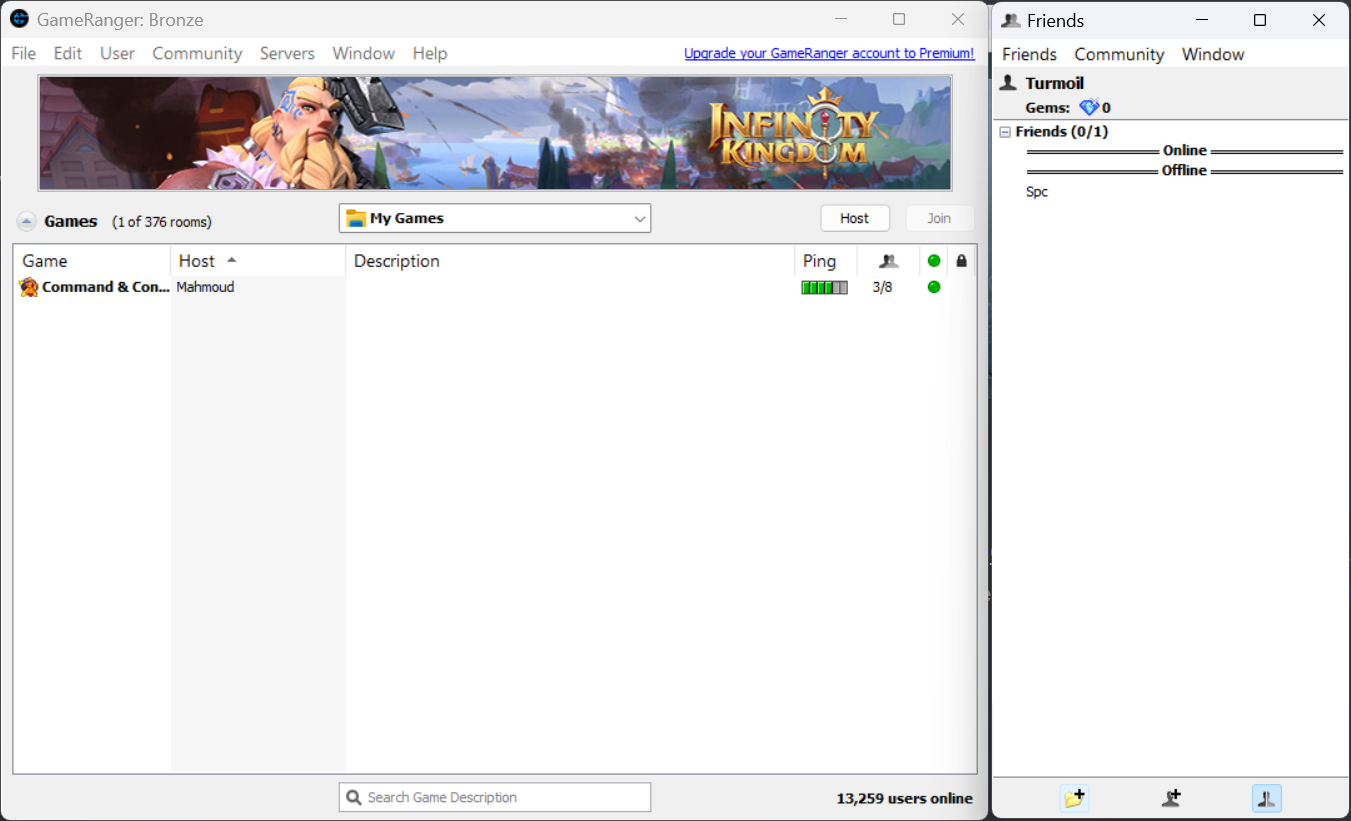
To use GameRanger, all you need is to register an account. For detailed information, you can watch one of my videos: GameRanger + C&C 3: Kane’s Wrath.
Epilogue
In a word, to play the very best of Kane’s Wrath, you should follow these steps:
- Download and install the Ultimate Collection version of Command & Conquer 3
- Install the Ultimate Collection Fixed Launchers
- Install Command Post and run KW Troubleshooter
- Install the most popular 1.02+ patch and map packs
- Install C&C: Online or GameRanger or both to play with your friends
That’s it, all you need to play Kane’s Wrath in 2024!🎊So commander, good luck, have fun! ᓚᘏᗢ








