Extract C&C3 Unit Voices
Prologue
Command & Conquer!!! 🥰 Truly classic RTS game. All units have distinctive voice with them. There voices are so charming 😍.
In this article, I’ll show you how to extract these awesome voices from Command & Conquer 3: Kane’s Wrath. This can also be applied to C&C3, Read Alert 3.
Check out Command & Conquer official site!
Procedures
Step 1. Prepare Tools
We need specific tools to deal with the game data. For some reason, they may be blocked by anti-virus program. But actually they are fine.
They are portable, so you don’t need to install them. Just place them in a suitable place. You should have these files.
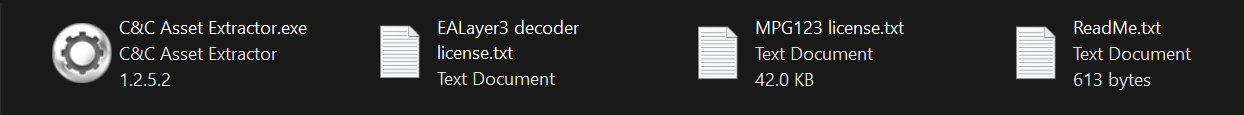
Step 2. Extract Big File
For C&C 3, the audio files are located here, both Tiberium Wars or Kane's Wrath.
1 | 'Installation Path'\Command and Conquer 3 TW and KW\Command Conquer 3 Kanes Wrath\EnglishAudio\1.0 |
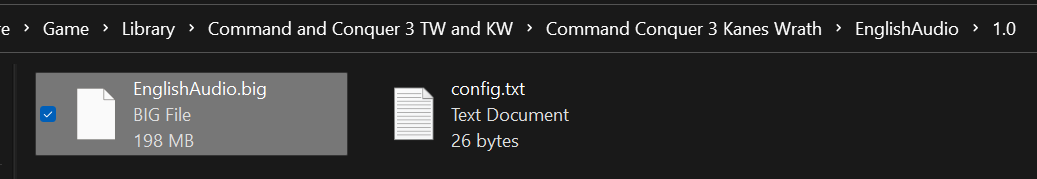
So, then, open C&C Big Extractor, and open EnglishAudio.big file. Then you’ll see plenty of sub-files.
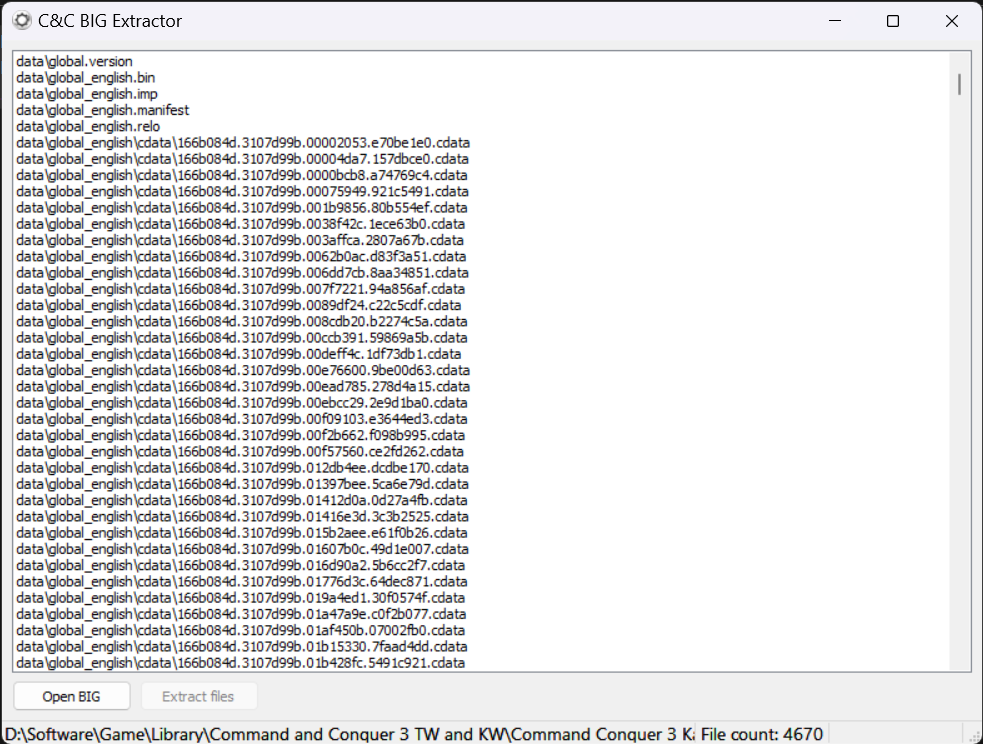
Select all of them, and click “Extract Files”, and select your favorite directory to place the extracted files. Don’t place them in the game directory to avoid unwanted messy.
You can select the first file, then hold Shift key, then select the last file to select all files. 😉
After extraction, you should see these files in your target directory. See this .manifest file? It works as a dictionary, and will use it later.
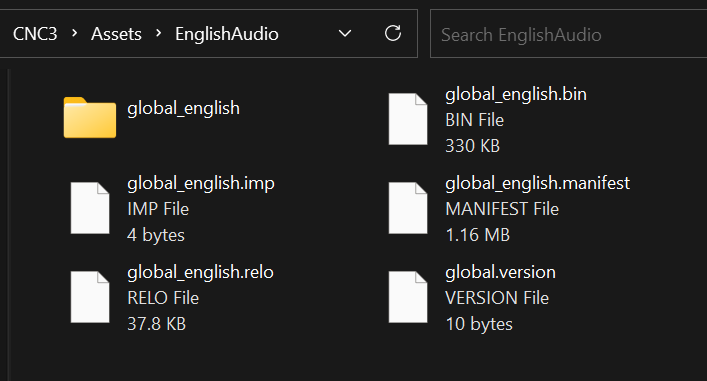
Step 3. Extract Asset Files
All audio files are in .big file, and we have extracted it. And now, we are going to extract audio files from it.
Open C&C Asset Extractor, click “Open stream” button on the bottom left, and select global_english.manifest you saw in the last step.
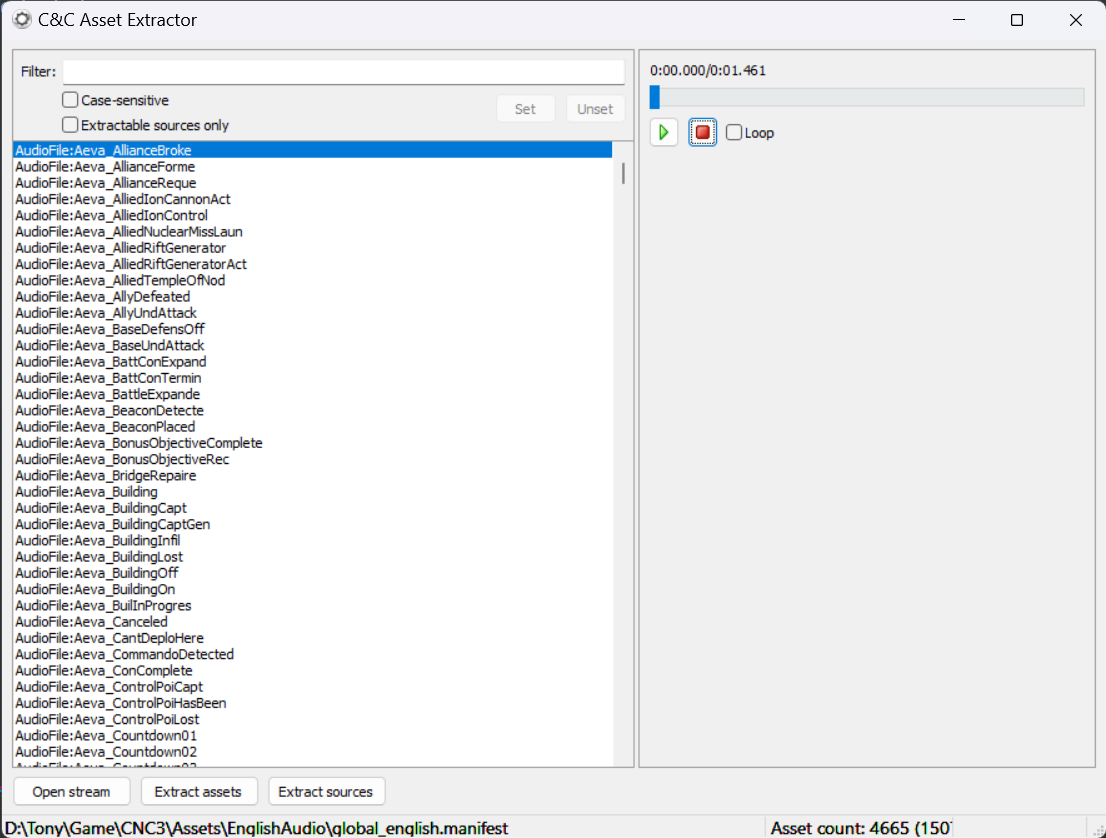
Ta-da! 🎉 You can see all audio files now, and even preview them in the right panel! So now, select all files, and click “Extract sources” button to extract them to any directory you like. 😁
If you don’t want all of them, you can use the filter above to only extract audios that contains specific letters. Remember to click “Set” button after you change the filter condition.
Epilogue
See, not that difficult, huh? 🥳







