Linux File System
System Programming
" One vision, one purpose. "
Copyright © Tony's Studio 2020 - 2022
Chapter Five - File System
5.1 Meet File System
“In UNIX Everything is a File.”
5.1.1 Types of Files
Generally, there are 7 types of file. This can be seen at the first character in
ls -lcommand.
character type ddirectory lsymbol link ssocket bbock device ccharacter device ppipe -else, for example text file or executable
5.1.x Trivia
Here’s a little understanding of file system of us. Like composite pattern, directory and file are quite similar in most behaviors, except that directory maintains an entry list of its content. For directory, it will always have two special files:
.and..to represent itself and it parent. For root directory/, these two are the same.Here is a good reference on Linux file system: https://www.eet-china.com/mp/a38145.html.
5.2 File Operation
5.2.1 Two Types of File I/O
Generally, there are two types of file I/O, file I/O and standard I/O. Standard I/O maintains an extra buffer while file I/O does not have a buffer like the real system call. File I/O follows POSIX standard and standard I/O follows C standard.
pros cons system call have user buffer, which is read and write first, only call system call when necessary, reduced system call could not read and write in-time, and the buffer size is set and could not change standard call can read and write a file directly, and can apply custom buffer size too much system calls will make system busy
5.2.2 File Operation
Basically, there are six file operations:
open,creat,lseek,read,write,close. Since we’re familiar with these in C, here only system call is shown. And they requirefcntl.h, andsys/types.hif some types are used.
5.2.2.1 open
2
int open(const char *pathname, int flags, mode_t mode); // The ellipse is for modeThree essential flags must be one and only one:
O_RDONLY,O_WRONLY,O_RDWR.There are some extra flags to be added.
flagsmeaning O_APPENDappend data to the end O_TRUNCif file exist and is opened with O_RDWR, then the file is truncated to emptyO_CREATif file doesn’t exist, then a new one is created, and the third parameter is required O_EXCLif O_CREATis assigned, and the file exists, it will cause an error, exclusive, huhFor the return value, if succeeded, it will return file description, usually used as
fd. Otherwise-1is returned.The process holds a mapping from
fdto file pointer to locate the actual file.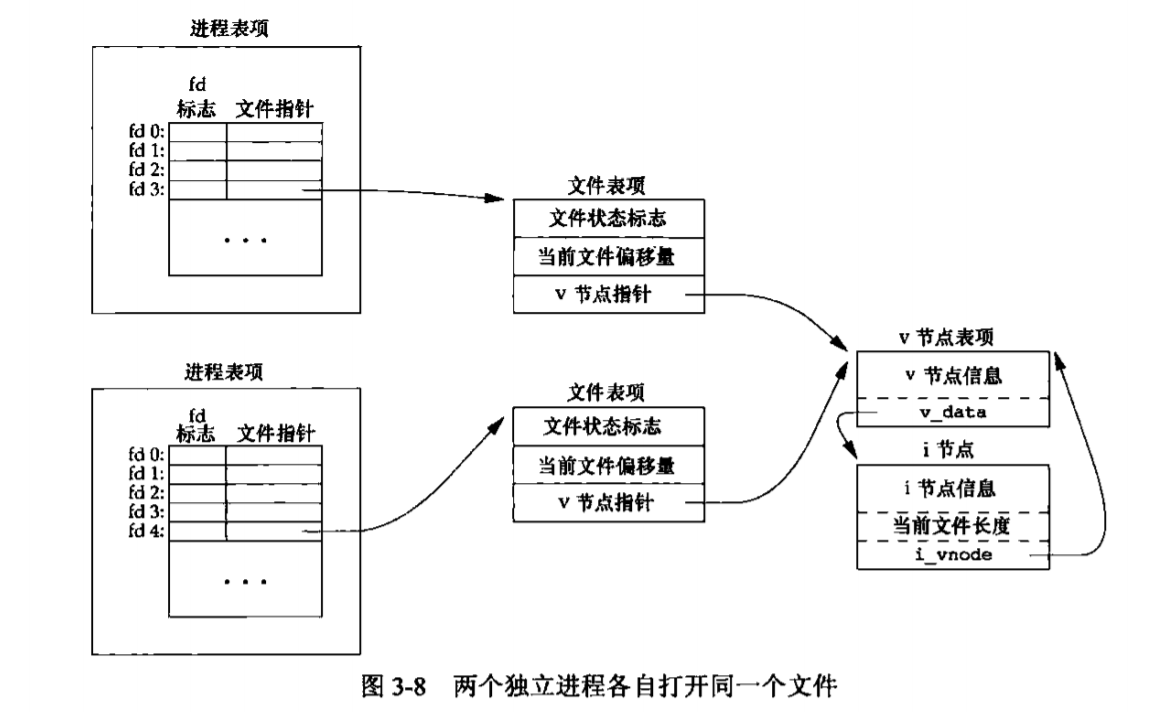
For
mode_t, its just the, you knowrwxr--r--stuff, an oct number.
5.2.2.2 creat
Create a file needs mode.
opencan do this, too. Forcreat, the return file is write only, and will be emptied if exits. However, we can use open to open it inO_RDWR.
2
3
int open(const char *pathname, O_WRONLY | O_CREAT | O_TRUNC, mode_t mode);
int open(const char *pathname, O_RDWR | O_CREAT | O_TRUNC, mode_t mode);
5.2.2.3 lseek
To change current file pointer offset.
off_tis along int. It will return new file offset or-1if failed. It won’t cause system call, just change the record in kernal.
whence meaning SEEK_SETret = 0 + offset SEEK_CURret = cur + offset SEEK_ENDret = end + offset So we can get current offset by calling
lseek(fd, 0, SEEK_CUR);
lseekmay cause void area in a file.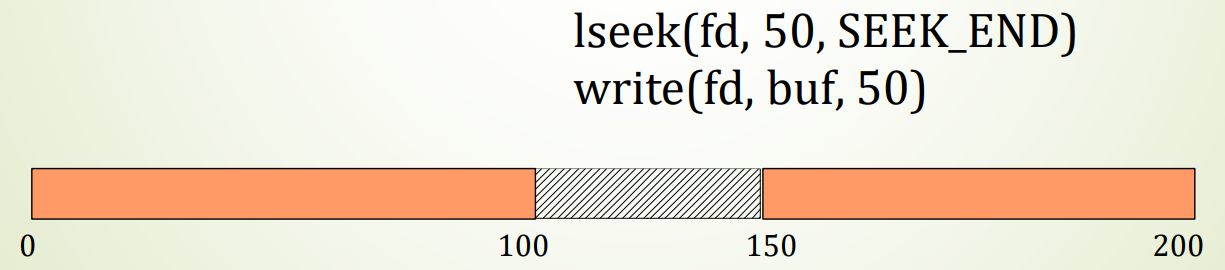
5.2.2.4 read
This is quite easy to understand. This doesn’t care about
\0, and return actual size read.
5.2.2.5 write
This is quite easy to understand. This doesn’t care about
\0, and return actual size written.
5.2.2.6 close
Just close a file by its description.
5.2.3 Duplication
dupfunction duplicate the file description, with the minimum file description returned.dup2does the same thing but the new file description is specially assigned. If the new one is occupied, the previous one will be closed automatically. These just duplicate the file description, they share the same file entity.
2
3
int dup(int oldfd);
int dup2(int oldfd, int newfd);Well, file description 0, 1, 2 are occupied by default for user programs, they are
stdin,stdouandstderr.
5.3 Directory Operation
“Not that important, I guess?”
Here is an example, which realized a basic
lscommand.
2
3
4
5
6
7
8
9
10
11
12
13
14
15
16
17
18
19
20
21
22
23
24
25
26
27
28
29
int main(int argc, char* argv[])
{
if (argc != 2)
{
printf("Usage: ./ls directory\n");
return 1;
}
DIR* dir = opendir(argv[1]);
if (dir == NULL)
{
printf("Oops, invalid directory!\n");
return 2;
}
struct dirent* file;
while ((file = readdir(dir)) != NULL)
printf("%s ", file->d_name);
putchar('\n');
closedir(dir);
return 0;
}
5.4 Link
There are two types of links in Linux, hard link and soft link (symbol link). Hard link share the same file content, which means they have the same
inode, just increase theinodereference count. Symbol link stores target file directory, and is in fact an independent file. Hard link and source file are identical, or it is a replica, while symbol link is like a shortcut in Windows.To create a link, use
lncommand, and-sparameter to create symbol link.
" Do or do not. There is no try. "
Copyright © Tony's Studio 2020 - 2022











