PassBash
PassBash
Copyright © Tony’s Studio 2020 - 2023
Try It out!
This is an open source project. Check it out on Gitee and Github!
What Is It?
PassBash, a.k.a. Pash, is a light-weight command-line password manager, using Tiny Encryption Algorithm to protect your data. And, again, developed with tinyxml2.
It provides you with management ability like folders and files, and use one master password to encrypt everything. Each password item is like a “file” in your computer, and you can put related passwords into one group, representing a folder. Of course, you can create groups in groups.
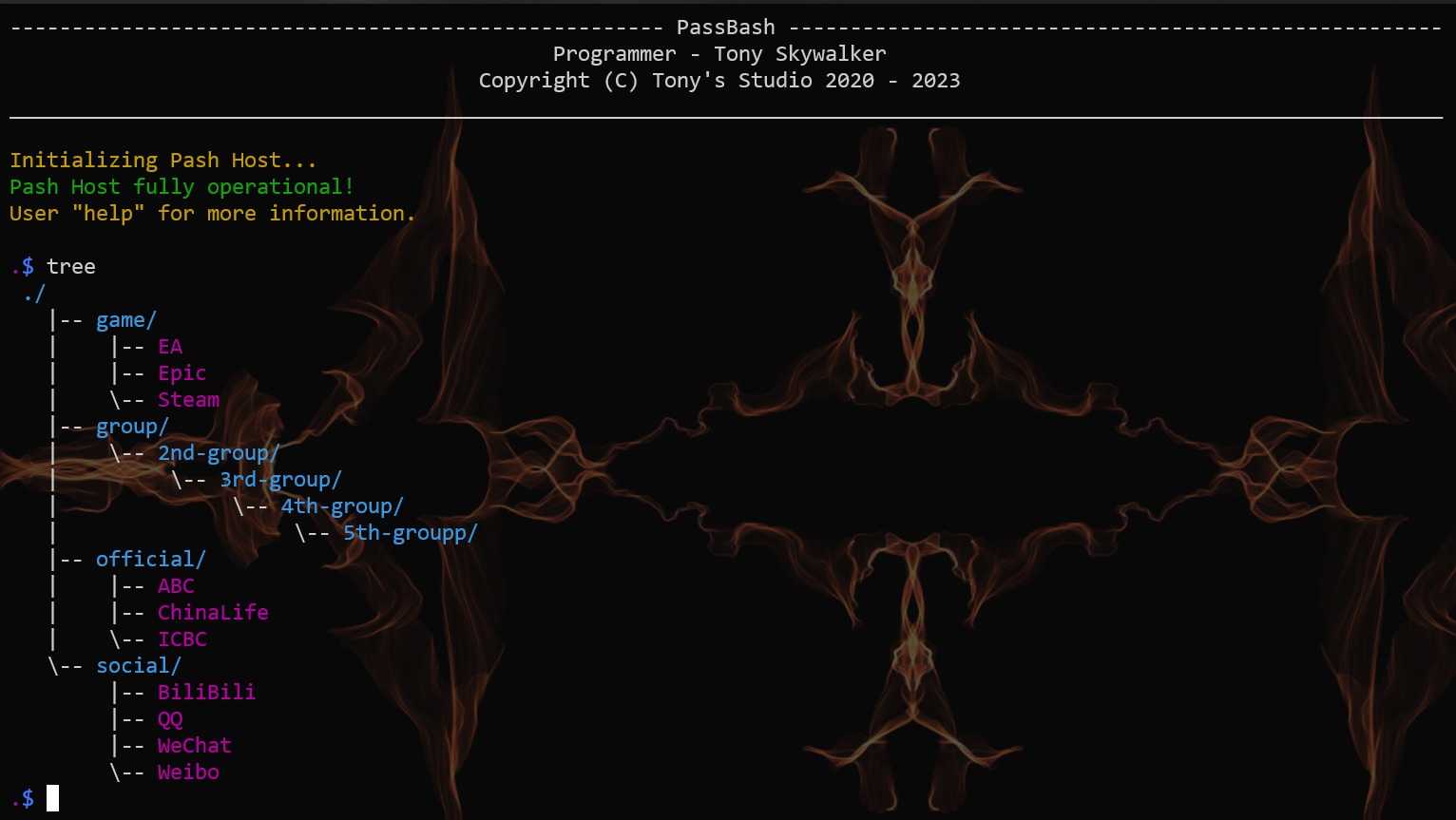
How to Use It?
Just use it like Linux bash, but with fewer functions. Basically, I tried to make the meaning of commands in PassBash the same as what is Linux. You can always use help to check available commands.
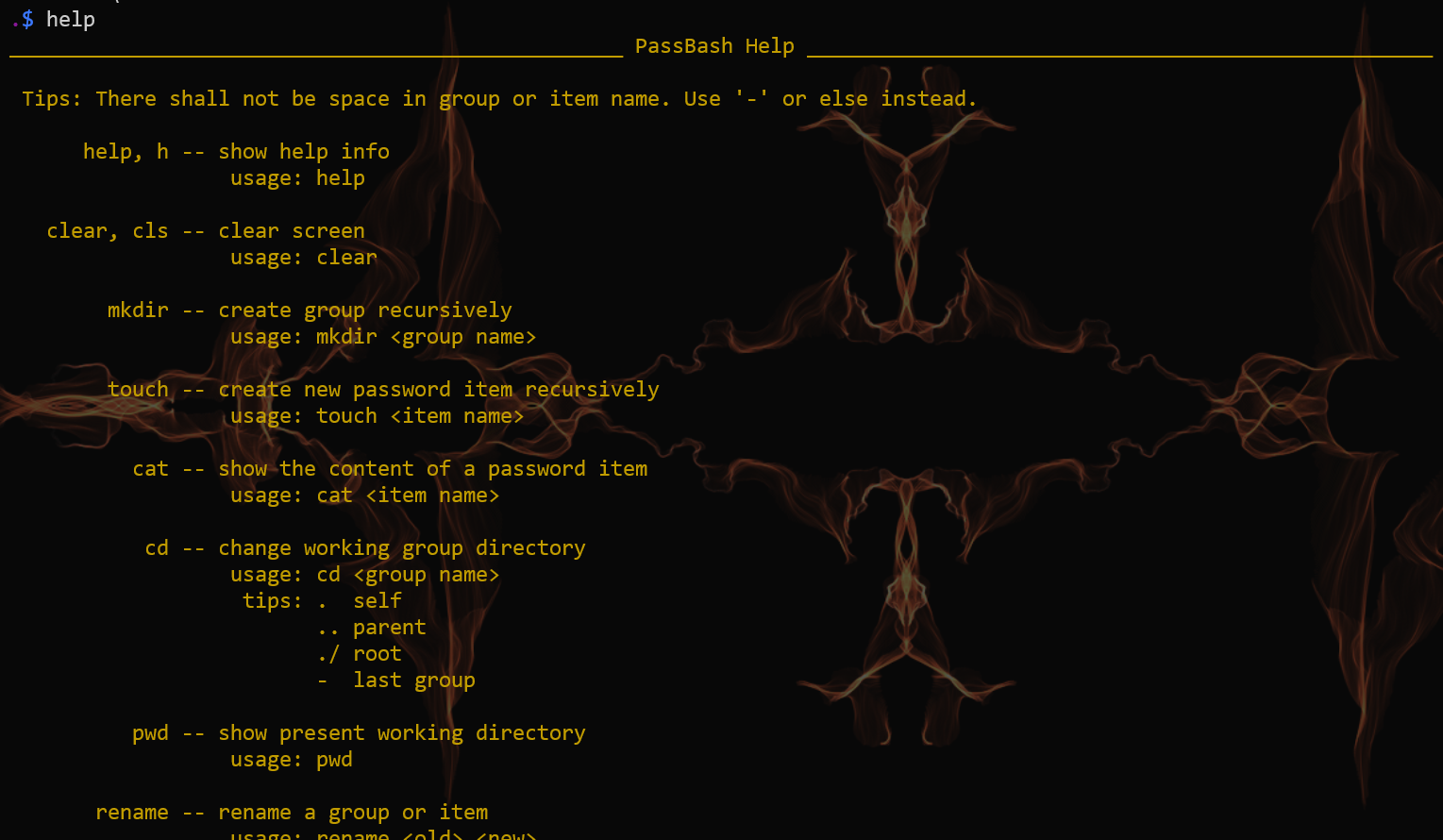
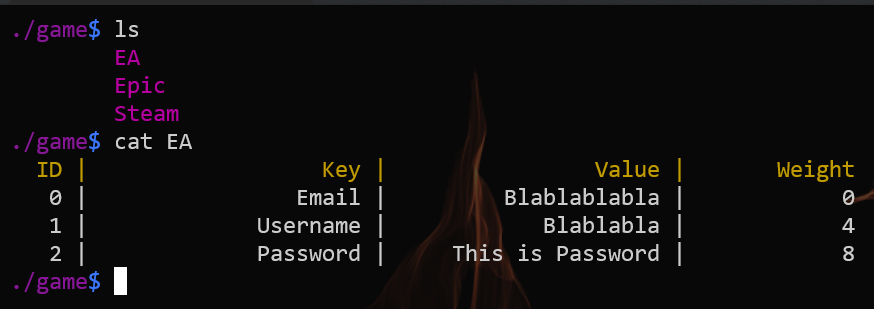
Tips: It supports both absolute and relative path!
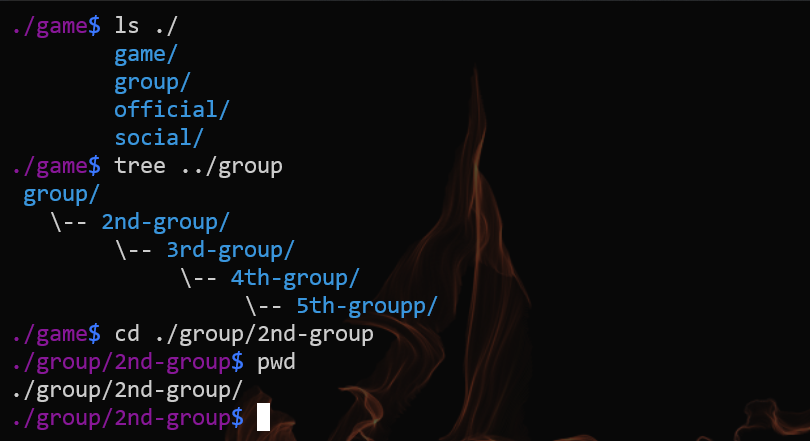
How Does It Work?
It use 32-round Tiny Encryption Algorithm to encrypt your data, which is quite reliable. At first launch, after you set your master password, it will generate two initial files as follows, config and data encrypted with the master password.
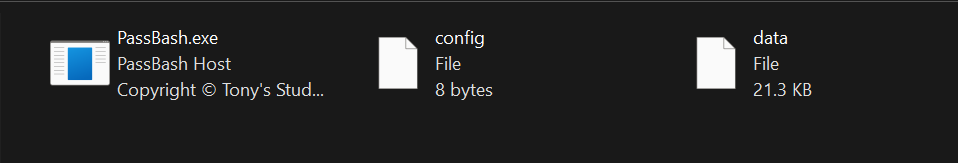
config stores your master password, and data is an encrypted XML file which contains all your passwords. When you login, Pash will decode config with the password you enter, and compare the decoded content with it. You are verified if these two are the same.
WARNING! Although you no longer need to remember your passwords, you still need to remember your master password to reveal all the others.











